Our Dedicated plan is designed to serve the specific requirement of data never leaving a company’s Microsoft tenant. How do we do that? We install the Encodian connector (Flowr), API and services directly into your Azure Tenant, so it never leaves your infrastructure.
Many companies choose this because it alleviates any data privacy and security concerns when working with highly sensitive or regulated workloads. However, many companies also need unlimited or hyperscale automation, which we offer through our Dedicated+ plan for all our actions.
Not 100% sure what an action or credit is, don’t worry! We have a support article for that.
Need more than 18,000 credits a month? Our Dedicated+ plan offers unlimited usage.
Dedicated:
$ USD: $10,999 a year
£ GBP: £9,999 a year
€ EUR: €9,999 a year
Dedicated+:
$ USD: $39,900 a year
£ GBP: £32,000 a year
€ EUR: €35,000 a year
All costs include installation.
Once your subscription order has been confirmed, you have a few installation options. Please refer to our Flowr: Dedicated Plan Installation article for details.
Stringent data requirements and regulatory compliance are becoming a higher priority as we spend more time in the digital world and evolve security standards.
Customers whose data standards and/or regulatory compliance obligations dictate that data must be processed within their own infrastructure opt for our Flowr Dedicated Plan, especially our new Dedicated+ plan, which offers unlimited automation for all our actions.
The Encodian connector(s) are deployed to our customers’ own Microsoft Azure Tenant, assuring conformance with data standards and regulatory compliance where required. Our customers also benefit from two free feature updates a year, providing access to the same features as all of our other plans, which use our shared SaaS platform.
A Dedicated Connector is deployed into your Microsoft Azure tenant, which can be achieved in two ways:
The manual approach assures that you will receive the latest monthly build of our connector(s), whereas the automated tool is refreshed three times per year, thus at any time you may be up to 4 months behind the latest release.
We never use VMs, and we use the following Azure PaaS services:
Note: The above is a base configuration that may change based on your usage profile. Exceptionally high or low usage profiles and the types of actions you will predominantly use may affect the recommended resources.
Installations typically take 2 to 4 hours to complete.
Our expected lead time for scheduling a manually installed Dedicated Connector installation is 3-weeks from the confirmed order. If your project is time sensitive, please make us aware. We’ll do our best to accommodate your request. Installations that use the automated installation tool can be progressed upon placing an order.
A typical engagement to install a Dedicated Connector manually would be as follows:
Please see above.
Yes, you can purchase additional updates above the inclusive x2 per year at £500 / $600 / €575
Yes, if there is a bug or technical issue, we will provide updates for free.
Take a look at our handy infographic for a breakdown of the technical side of things!
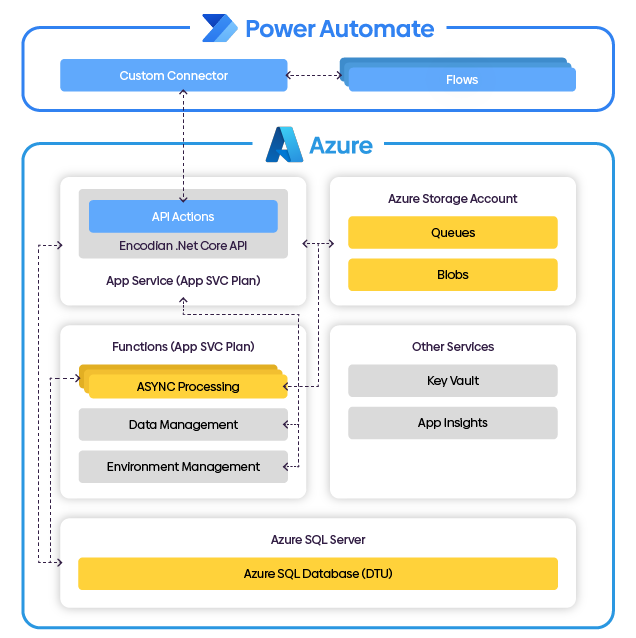
We hope this provides a basic understanding of the Dedicated Connector installation options.
Don’t hesitate to contact sales@encodian.com to organise a discovery call with our technical wizards for any specific information regarding your organisation.
Content Marketing Manager