Trigr is a revolutionary new tool to save your team time through automations accessed directly from SharePoint.
The clever thing is that with Trigr, you only need to deploy one Power Automate Flow per automation for all your SharePoint libraries and lists.
To deploy Flows across your SharePoint estate, all you need to do is follow three easy steps.
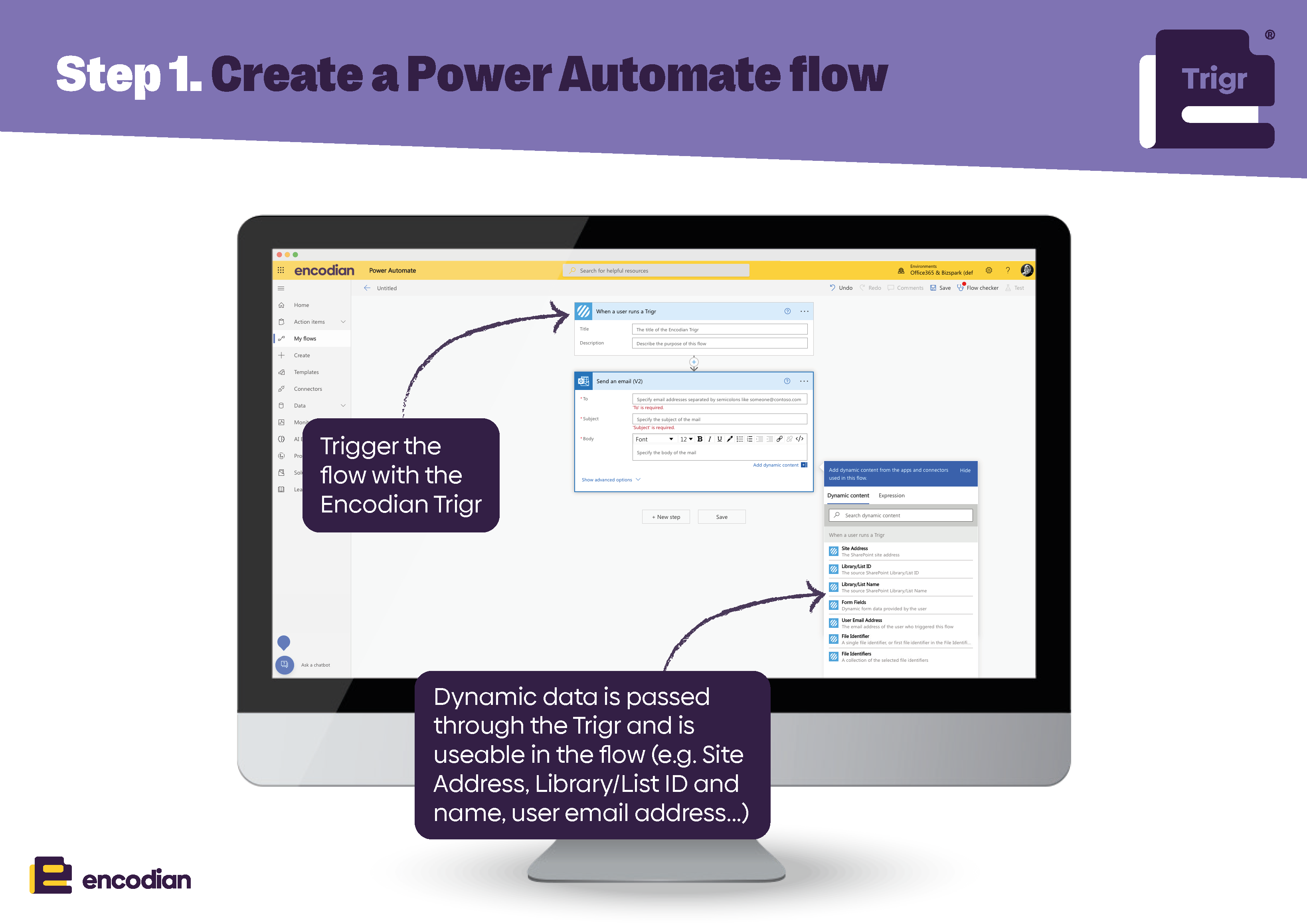
Step 1. Create a Power Automate Flow
You do this the same way as you usually would, with one exception, when choosing your Flow’s trigger, you select Encodian’s “Trigr”! See where we got the name from?
Dynamic data is passed through Trigr and is useable in your Flow, giving you endless possibilities!
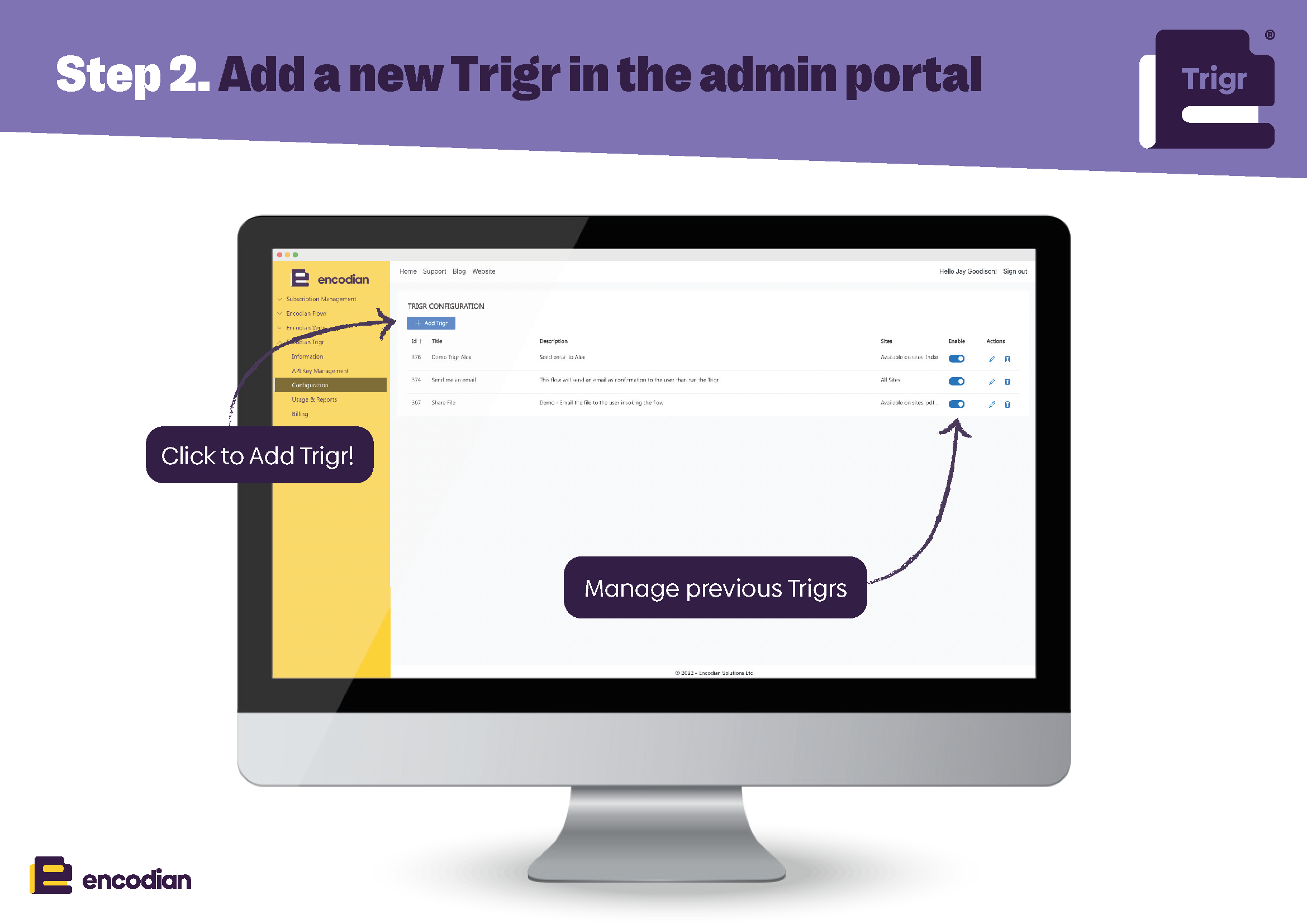
Step 2. Add and configure a Trigr in the Encodian Admin Portal
Here you can manage all your Trigrs. Enable/disable them for use or edit/delete them through our simple interface. You can also configure the title, description and run message displayed to the end users.
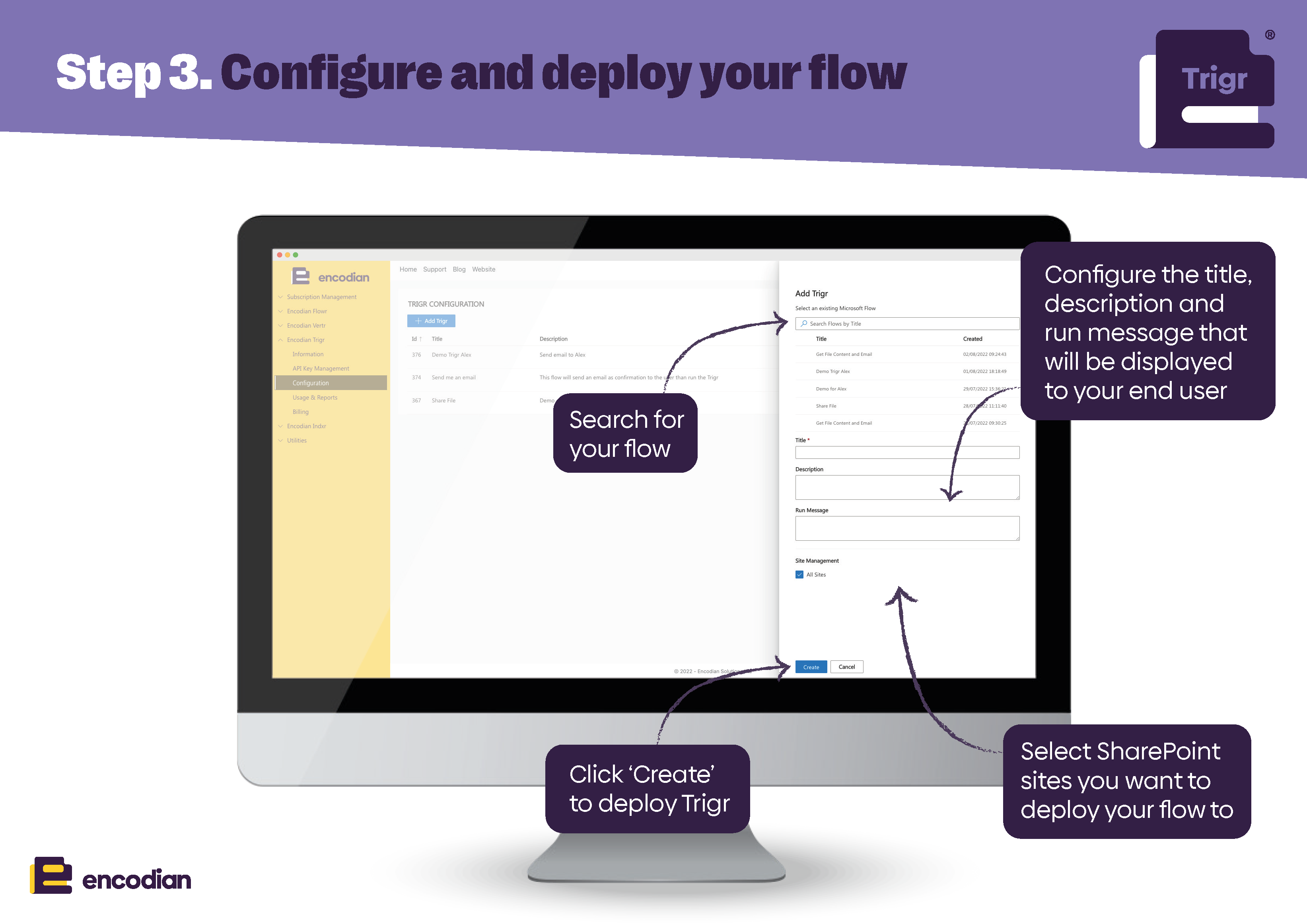
Step 3. Deploy your Flow
Select where you want to deploy your Flow, which SharePoint sites and whether to target libraries or lists or both! All you need to do now is click Create.
Your users can then access your automations without ever seeing Power Automate.
In their familiar SharePoint interface, users select as many documents as they’d like and access your automations by simply clicking the Actions button in their SharePoint command bar. They can choose from any Flows you’ve given them access to by clicking Start, which will trigger the selected Flow.
Well, the downside is that your team will get so used to using automations that manual tasks will be a thing of the past. Strictly, it’s not a downside, but there must be people out there who love manual tasks.
But if you’re not one of those people, ⚡️ start your 30-day free trial today
Content Marketing Manager